CourseAvenue Studio: Transform raw content to courseware…fast. Solve the challenges of creating accessible e-learning efficiently and at scale!
The end-to-end solution for online course development and delivery.
With CourseAvenue Studio – a collaborative online course development platform – anyone can create self-guided online learning. Give your team the power to review and approve, update, maintain, analyze, and track learner progress in one easy-to use platform.
Author & Review
Familiar multi-user, web-based authoring platform with little to no learning curve.
Advisor (Generative AI)
Transforms raw information into self-guided education with the power of generative AI.
Guaranteed Accessibility
Accessibility is built-in and guaranteed. No more expensive remediation or guessing.
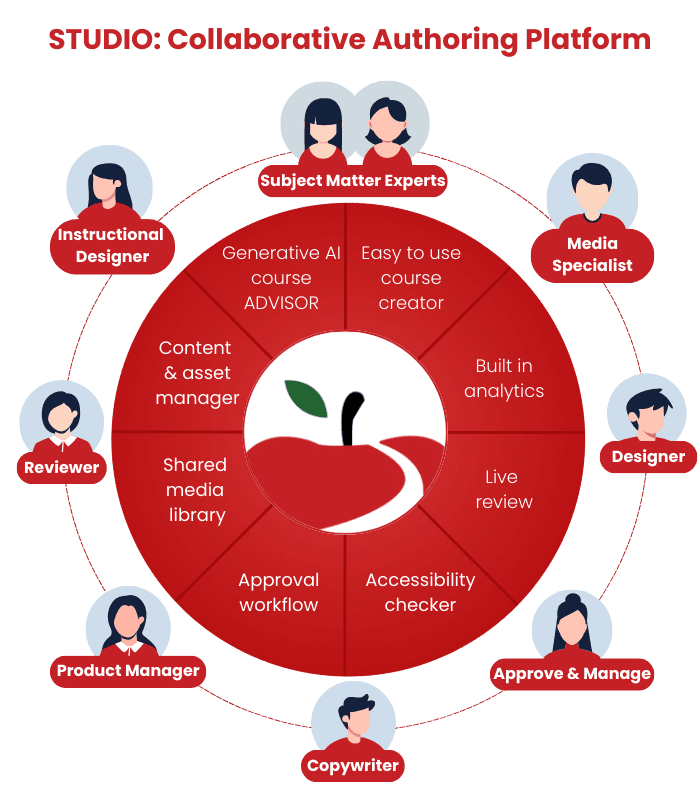
Analyze & Track
Understand elearning effectiveness. Augments AICC and SCORM communications to enable detailed tracking of learner interaction and responses.
Manage, Review & Approve
Edit, review, update, and approve any page or any course within 5 or 6 clicks.
Enroll & Deliver
Three options for delivering your courses – use your own LMS, Deliver (LMS-lite) or Deliver+ (robust and enterprise LMS).
IF YOU CAN USE POWERPOINT, YOU CAN AUTHOR COURSEWARE
Improve the impact of your courses in real time
The CourseAvenue Studio editor is an online course development platform. It provides a unique e-learning authoring platform for developing, maintaining and reviewing online training – all from your browser.
From simple courses to complex, learner-driven branching scenarios, all with rich integrated assessments and surveys – you can do it all in CourseAvenue Studio.
CourseAvenue Studio also includes embedded learning analytics for detailed tracking of learner interaction responses
Collaborative authoring helps your team work together efficiently. When done, deploy your education to any LMS or use CourseAvenue Deliver.
Expert developers appreciate the full array of options available for building advanced e-learning courses, from Javascript API integration to a widget development toolkit that allows users to extend the platform to their hearts’ content.
The CourseAvenue Studio editor was built on a foundation of accessibility. See our VPAT for more details or click below to see more accessibility features.
Expand for more accessibility features
Here are just a few of Studio’s integrated accessibility compliance features:
- Built-in Accessibility Analysis for item-by-item review of all text, graphics, audio, and video on every page
- Keyboard accessibility for all navigation controls
- Audio transcript window displays the text of any narrated page
- In-text hyperlinks are differentiated and both keyboard and screen reader accessible
- Accessible media controls
- Accessible alternate text field available for media items
- High-contrast color schemes used in the skin
- Full accessible secondary windows for course tools, help files and glossary terms
- Media control layout designed and maximize ease of use with adaptive technologies
- Accessible course menu available at all times
- Form controls identifiable by adaptive technology
- Keyboard shortcuts to enhance keyboard use with non-visual screen reader “hints”
- Rich user interface provides visually pleasing aesthetics to sighted learners while remaining completely accessible to non-visual learners
- Screen reader focus provides logical, predictable progress through a course.

ADVISOR (GENERATIVE AI)
Ensure authors and subject matter experts can focus on what they do best—creating impactful, accessible, and engaging content.
Overcome the challenge of “too much raw content but not enough time…”
The demand for high-quality educational content is ever-increasing. However, creating relevant eLearning courseware is time-consuming and expensive, making it difficult for organizations to achieve their instructional outcomes.
Ensure authors and subject matter experts can focus on what they do best—creating impactful, accessible, and engaging content.
CourseAvenue Studio’s online course development platform includes generative AI-powers that transform e-learning teams into superheroes.
Tasked with converting massive amounts of raw information into interactive self-paced e-learning that will easily pass a WCAG/Section 508 compliance audit? Try CourseAvenue!

LIVE REVIEW PROVIDES REAL TIME FEEDBACK
Improve the impact of your courses in real time
The CourseAvenue Studio editor includes a feature called Live Review – which lets you see and react to learner responses and learner feedback while editing and maintaining the course.
Why rely on clunky SCORM reports out of the LMS to understand the impact your content is having on learners? With CourseAvenue Studio’s Live Review features, you can review, adjust, or just enjoy the positive feedback from the authoring platform.
You can build a module that includes a pre-assessment with all kinds of content and knowledge checks. Then, you can check for learner proficiency with a formal scored exam and a learner survey.
Want to know the difference between pre-assessment and final exam scoring? Run Analyze reports and/or export the learner data to Excel for even more analysis.
Have one course in two different LMS’s and want to compare learner comprehension? No worries. CourseAvenue can handle it.

GUARANTEED ACCESSIBILITY
With CourseAvenue’s e-Learning Platform, Section 508 Compliance is Built-in Out of the Box.
When creating e-learning, Section 508 compliance is imperative, as noncompliance carries severe consequences. Organizations failing to make their content accessible create a divide between those who can access eLearning and those who cannot. Failing a Section 508 review can result in legal consequences, financial penalties, civil rights violations, and reputational damage.
UnfortunUnfortunately, many eLearning authoring tools place the burden of Section 508/WCAG compliance and remediation solely on the author. The complexity of compliance means this approach is a non-starter for anyone other than seasoned programmers.
Section 508 Compliance is Built-In – Out of the Box
CourseAvenue Studio is an e-Learning authoring platform that generates Section 508 compliant e-learning courseware – by default. With Studio, all of the fundamental eLearning elements have been pre-validated, ensuring your course passes the Section 508 review.
In CourseAvenue Studio, as users add their content, an integrated “Accessibility Analysis” tool analyzes and alerts the author if any accessibility issues have been introduced.
If you build a course using CourseAvenue and get “flagged” for Section 508 violations – the CourseAvenue support team will work with you (and the reviewer) until the issues are resolved. No extra cost. Free. Easy.
Want to try CourseAvenue?


MANAGE WITH “LIVE REVIEW” AND APPROVE
Reduce rework, organize Section 508 approved and compliant assets in a single location and maintain global, shared media libraries.
CourseAvenue Studio enables a complete web-based workflow for the create, manage, and approve process.
Instructional Designers can storyboard in Studio.
Copy editors and Designers can all work on the same Team.
Reviewers can log in and leave Notes – all from a browser.
Ready to Publish? Simply send the course to the Publish team for a final review.
Get feedback on the course in real-time with Live Review and adjust content to better support learning objectives without resorting to clunky LMS reports.
CourseAvenue Studio brings all of the benefits of a Learning Content Management System without all the headaches.
Studio focuses on building the course and tracking and sharing assets across the enterprise.
Courses get built – quickly.
Assets get tracked – seamlessly.
By default, all the media (e.g. graphics, PDFs, links, videos, etc.) that go into a course are stored and managed in the Media Library. For example, once the Alt-text is written and approved during a Section 508 review, it will never have to be updated when used on courses in the future (AND – the stock photo images that were purchased are not left on the developer’s hard-drive so you don’t need to purchase them again).
Need to find a media asset?
The “Where Used” utility helps you find exactly where see exactly where the media is used (e.g. Course1, A Page named: “Introduction, Course 2, a Question named “Which applies”, Course 2, a Page named….).
With the CourseAvenue Platform, the time savings are immediate. When a user updates any file in the Media Library, that file is automatically updated in all of the courses that use it. While the courses impacted need to be “re-published,” contributors do NOT have to go back and re-do the page.
Even hyperlinks are treated as “media.” That means if navigation changes (and it will), it can be changed in one place.
CourseAvenue also contains a Custom Meta Data Dictionary that allows authors to associate an image to SOPs or other elements of organizational learning. That way, if you want to see all ’things” (e.g. “learning objects”) related to SOP_ID: 4134, you would then see a list containing a course, a section of a course, a question, a .pdf, a hyperlink, a video, etc.
You need to see and try CourseAvenue to appreciate it.


ANALYZE AND TRACK
How effective is your eLearning? How do you measure learner know-how and/or satisfaction?
CourseAvenue Studio’s Analyze module enables you to track individual learners responses to assessment questions and surveys. Analyze is LMS independent and augments AICC and SCORM for seamless learner response tracking and data warehousing.
With Studio you can build a module that can have a pre-assessment with all kinds of content & knowledge checks, then check for learner proficiency with a formal scored exam along with a learner survey.
Curious to know the difference between pre-assessment and final exam scoring?
Simply run Analyze reports and/or export the learner data to Excel for even more analysis.
Have one course in two different LMS’s and want to compare learner comprehension? No worries. Analyze can handle it.
How do Studio’s ANALYZE AND TRACK features provide detailed tracking of learner interaction responses? Here are two real world examples:
“The Analyze report shows that 85% of people are missing Question 4. I think we need to re-word that question.”
“According to the learner analysis report, John Q. Learner spent an average of 3 minutes and 15 seconds per question and still failed the exam. Maybe we need to look at how the objectives of the course fit into the exam.”
SCORM and AICC are fine for reporting a “course score”. But what about comparing results of an unscored pre-assessment to the final exam? This is just one place CourseAvenue will help you improve elearning performance. With CourseAvenue, you can now track every response, allowing you to quickly determine the effectiveness of your course content.
Are you managing Learner Satisfaction?
Are you assessing what learners think about your courses? How are you doing it today? Many times we see eLearning courses that at the end have a link to some external survey. Why send your learners outside when you can have a satisfaction survey built right into the course?
Get the answers you need…
| What percent of the learners passed the pre-assessment? Is the rate higher or lower than the year before? |  |
|
Which questions in the Pre-test are too easy or too hard? Over a period of 6 months: 43,242 out of 44,663 (96%) Learners correctly answered the “Maria Laptop” question on the Pre-test. Arguably, this question is too easy and should be re-evaluated for inclusion in the test. |
 |
ENROLL & DELIVER
How you deliver your courseware is up to you.
When it comes to delivering courseware with CourseAvenue, you have three options:
OPTION 1 – Your existing LMS: Courseware created with CourseAvenue Studio is fully SCORM compliant and works with any LMS. Need to train internal and external learners? Combine your LMS and co-publish into Deliver (below).
OPTION 2 – Deliver is an LMS-lite for those who want to distribute eLearning and answer this question: “who took what and when did they take it.” Deliver is a super efficient learning management system that can track training success for a small group of people taking a single course to hundreds of thousands of learners accessing hundreds of course titles. Deliver can be deployed and configured in less than a week with a custom URL, branding, and more. Learners can create their own accounts, manage their own passwords and courses completed.
OPTION 3 – Deliver+ Enhanced Learning Management: Deliver+ is CourseAvenue’s enhanced learning management solution. Designed to meet the diverse needs of modern organizations, Deliver+ offers a robust platform that goes far beyond basic course delivery. Whether you’re managing corporate training, professional development, or educational programs, Deliver+ provides the tools you need to succeed.


